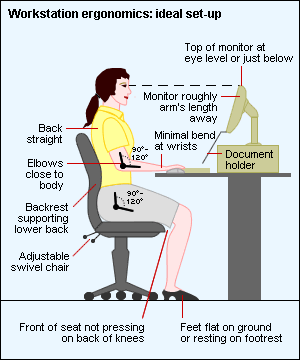Do you get neck or back ache sitting at work?
It is important to ensure an ergonomically correct desk set up. Here are some tips to improve your workstation:
1. Hips and knees should be at 90 degrees, you may need to put a box or phone book under your feet to raise them.
2. Elbows should be at 90 degrees and hands on the keyboard (you should not need to reach forward to use the keyboard).
3. Screen should be at eye level, you should not be looking up or down at your screen. If you are using a laptop and you can’t have the hands on the keyboard with the screen at eye level, then arrange for an external keyboard so that you can elevate the laptop itself so that the screen is at eye level.
4. Keep items that you reach for regularly in close proximity, and infrequently used items can be kept further away.
5. If you are reading documents while typing, invest in a document holder, and have it by the computer screen at eye level.
6. Try to take regular breaks from your sitting position, preferably stand up every 20-30 minutes, even if it is only for 20 seconds it is great for your back to change position regularly. Even better – add some exercises into your routine when taking breaks. Here are some fun ideas to try.
7. If you want to use a fit ball for sitting, remember that it is very difficult to maintain a good posture sitting on one of these for the whole day, you are better off to sit on it for 20 minutes, then swap to a supportive chair for 30-60 minutes, then swap again to the swiss ball, and so on.